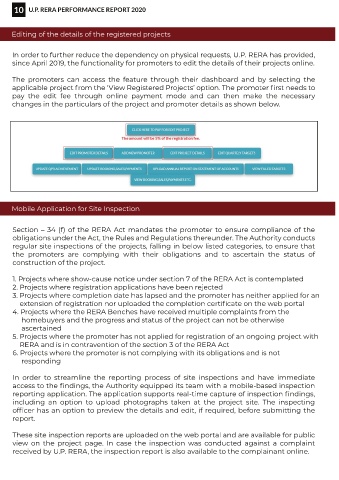Page 10 - RERA Performance Report 2020
P. 10
10 U.P. RERA PERFORMANCE REPORT 2020
Editing of the details of the registered projects
In order to further reduce the dependency on physical requests, U.P. RERA has provided,
since April 2019, the functionality for promoters to edit the details of their projects online.
The promoters can access the feature through their dashboard and by selecting the
applicable project from the ‘View Registered Projects’ option. The promoter first needs to
pay the edit fee through online payment mode and can then make the necessary
changes in the particulars of the project and promoter details as shown below.
Mobile Application for Site Inspection
Section – 34 (f) of the RERA Act mandates the promoter to ensure compliance of the
obligations under the Act, the Rules and Regulations thereunder. The Authority conducts
regular site inspections of the projects, falling in below listed categories, to ensure that
the promoters are complying with their obligations and to ascertain the status of
construction of the project.
1. Projects where show-cause notice under section 7 of the RERA Act is contemplated
2. Projects where registration applications have been rejected
3. Projects where completion date has lapsed and the promoter has neither applied for an
extension of registration nor uploaded the completion certificate on the web portal
4. Projects where the RERA Benches have received multiple complaints from the
homebuyers and the progress and status of the project can not be otherwise
ascertained
5. Projects where the promoter has not applied for registration of an ongoing project with
RERA and is in contravention of the section 3 of the RERA Act
6. Projects where the promoter is not complying with its obligations and is not
responding
In order to streamline the reporting process of site inspections and have immediate
access to the findings, the Authority equipped its team with a mobile-based inspection
reporting application. The application supports real-time capture of inspection findings,
including an option to upload photographs taken at the project site. The inspecting
officer has an option to preview the details and edit, if required, before submitting the
report.
These site inspection reports are uploaded on the web portal and are available for public
view on the project page. In case the inspection was conducted against a complaint
received by U.P. RERA, the inspection report is also available to the complainant online.